Hi there,
I'm evaluating using Amplify 2 for my Unity project.
I'd like to model my terrain within zbrush, texture it using high resolution texture, port it to unity, and scale it up to size.
Ideally, I look at this product as a way to have a large mesh with fine, detailed textures. Currently, when I port my terrain model from ZBrush to Unity and scale it, the textures become blurry.
I'm curious on how I can achieve my goal with this product? Zbrush texture outputs are capped at 8k size, which when scaled, will become blurry.
Any ideas?
Thank you,
-D
Terrain Model Question
- Ricardo Teixeira
- Posts: 954
- Joined: Fri Aug 09, 2013 2:26 pm
Re: Terrain Model Question
Hello,
Thank you for your interest in Amplify Texture 2, we really appreciate it. AT2 is a perfect fit for your workflow, you can use Multi-Tile UV Collections with as many 8k textures as required.
Keep in mind that if you intend to use Multi-Tile UV collections you should layout your UV's before sculpting your model, in any case with a few steps it's possible to convert existing assets.
Export your lowpoly model into your 3d authoring software and create a new Multi-Tile UV layout. Import the new model into Zbrush and project the old model details into the new one, after that simply use the Multi Map Export option to export a multi-tile collection using a compatible naming convention such as MARI UDIM.
This tutorial will guide you trough the process (Initial projection\export example only): Zbrush Multi-Map Exporter
Amplify Texture 2 Manual - Chapter 5 & 6
Let us know if you need any additional information, we would be happy to help.
Thanks!
Thank you for your interest in Amplify Texture 2, we really appreciate it. AT2 is a perfect fit for your workflow, you can use Multi-Tile UV Collections with as many 8k textures as required.
Keep in mind that if you intend to use Multi-Tile UV collections you should layout your UV's before sculpting your model, in any case with a few steps it's possible to convert existing assets.
Export your lowpoly model into your 3d authoring software and create a new Multi-Tile UV layout. Import the new model into Zbrush and project the old model details into the new one, after that simply use the Multi Map Export option to export a multi-tile collection using a compatible naming convention such as MARI UDIM.
This tutorial will guide you trough the process (Initial projection\export example only): Zbrush Multi-Map Exporter
Amplify Texture 2 Manual - Chapter 5 & 6
Let us know if you need any additional information, we would be happy to help.
Thanks!
Sales & Customer Relations at Amplify Creations
Learn more about our offering: Amplify Creations Products
Amplify Shader Editor won the Asset Store Best Tool Award - Thank you for your support!
Learn more about our offering: Amplify Creations Products
Amplify Shader Editor won the Asset Store Best Tool Award - Thank you for your support!
Re: Terrain Model Question
I think that makes sense. So pretty much instead of exporting one set of textures (diffuse, displace, etc). I'm tiling my model to produce x number of smaller, more detailed texture sets, and having Amplify Texture display them all together in-game.
You mentioned tiling before sculpting. Is there a way to do it the other way around? Ideally, the best case scenario is I build my model the way I want and zbrush (or another tool) and automatically divide that model into x-number (depending on the level of detail) of uniformly sized UV-tiles. To which I can then export and put into Unity.
Ever heard of this happening?
Thanks again for your help. I've been very impressed with how easy to use and lightweight this asset is when importing into Unity.
You mentioned tiling before sculpting. Is there a way to do it the other way around? Ideally, the best case scenario is I build my model the way I want and zbrush (or another tool) and automatically divide that model into x-number (depending on the level of detail) of uniformly sized UV-tiles. To which I can then export and put into Unity.
Ever heard of this happening?
Thanks again for your help. I've been very impressed with how easy to use and lightweight this asset is when importing into Unity.
- Ricardo Teixeira
- Posts: 954
- Joined: Fri Aug 09, 2013 2:26 pm
Re: Terrain Model Question
Hello,
As an example, by simply doubling the size uniformly you could go from a single 4k tile to a 4 4k tile collection.
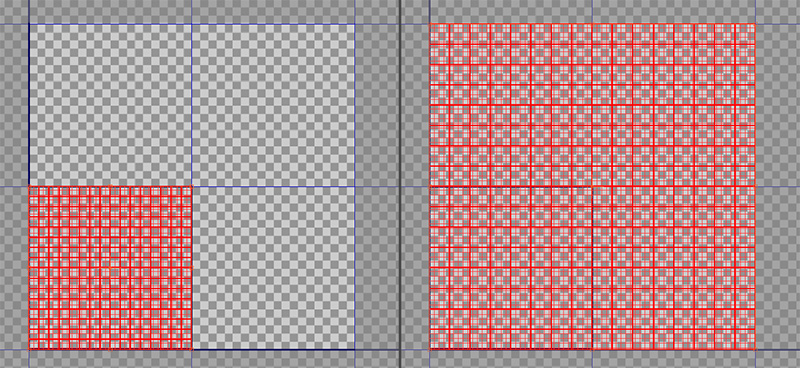
All the best,
Ricardo
Yes, instead of exporting just 1 diffuse, displacement etc, you can export several textures per channel and they do not need to be smaller. Check out the AT2 Manual, Chapter 5 & 6 should provide the information you require but let us know if you have any questions, we would be happy to help.grayjamn wrote:I think that makes sense. So pretty much instead of exporting one set of textures (diffuse, displace, etc). I'm tiling my model to produce x number of smaller, more detailed texture sets, and having Amplify Texture display them all together in-game.
As I mentioned in my earlier post you can project the original single tile model into a new multi-tile model, although not a perfect solution when compared with dividing it before sculpting it will work for most cases. There aren't many Multi-Tile UV Packing Solutions out there but if you are a 3dsMax user you could try UV-Packer. Adapting an existing model can also be accomplished by scaling the existing uv's uniformly.grayjamn wrote: You mentioned tiling before sculpting. Is there a way to do it the other way around? Ideally, the best case scenario is I build my model the way I want and zbrush (or another tool) and automatically divide that model into x-number (depending on the level of detail) of uniformly sized UV-tiles. To which I can then export and put into Unity.
Ever heard of this happening?
As an example, by simply doubling the size uniformly you could go from a single 4k tile to a 4 4k tile collection.
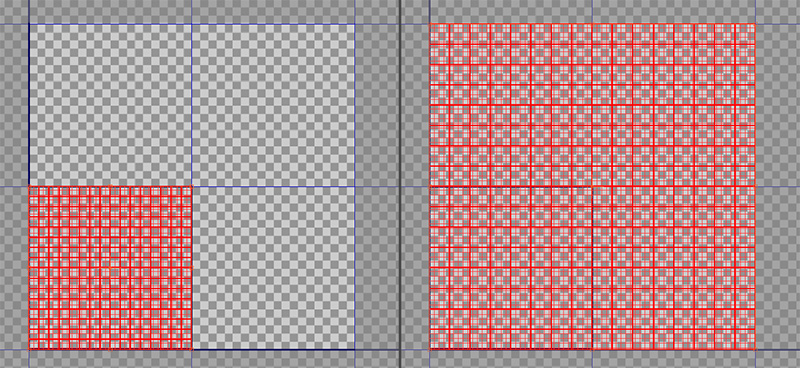
No problem, happy to hear it. Let us know if you need any additional information, we would be happy to help.grayjamn wrote:Thanks again for your help. I've been very impressed with how easy to use and lightweight this asset is when importing into Unity.
All the best,
Ricardo
Sales & Customer Relations at Amplify Creations
Learn more about our offering: Amplify Creations Products
Amplify Shader Editor won the Asset Store Best Tool Award - Thank you for your support!
Learn more about our offering: Amplify Creations Products
Amplify Shader Editor won the Asset Store Best Tool Award - Thank you for your support!
Re: Terrain Model Question
Thanks Ricardo for your help.
I spent this past weekend reading, rereading, and re-rereading your message and it's beginning to make a lot more sense; however, I haven't been able to figure out one problem.
There's probably some fundamental understanding that I'm missing here, so please excuse me if this seems like a stupid question. Also, I believe this isn't an Amplify problem, but a workflow problem between Zbrush and 3dsmax.
My current workflow is:
1) Model and sculpt in Zbrush, unwrap UVs.
2) GoZ to 3dsMax, scale unwrapped UVs to a 2x2 uv set.
3) GoZ back to ZBrush, subdivide my model, texture, multimap export.
As you can see in my last image, the textures look really strange after they are exported. This carries over into importing into Unity.
If I create smaller, UV islands, that aren't connected across tile sets, it seems to work fine. (however, this takes a lot of time to separate UV collections to different tiles unless I bought that UV Packer tool you linked above)

Any thoughts?
I spent this past weekend reading, rereading, and re-rereading your message and it's beginning to make a lot more sense; however, I haven't been able to figure out one problem.
There's probably some fundamental understanding that I'm missing here, so please excuse me if this seems like a stupid question. Also, I believe this isn't an Amplify problem, but a workflow problem between Zbrush and 3dsmax.
My current workflow is:
1) Model and sculpt in Zbrush, unwrap UVs.

2) GoZ to 3dsMax, scale unwrapped UVs to a 2x2 uv set.

3) GoZ back to ZBrush, subdivide my model, texture, multimap export.

As you can see in my last image, the textures look really strange after they are exported. This carries over into importing into Unity.
If I create smaller, UV islands, that aren't connected across tile sets, it seems to work fine. (however, this takes a lot of time to separate UV collections to different tiles unless I bought that UV Packer tool you linked above)

Any thoughts?
- Ricardo Teixeira
- Posts: 954
- Joined: Fri Aug 09, 2013 2:26 pm
Re: Terrain Model Question
Hello,
It seems that Zbrush still has some issues with uv islands across several uv tiles, this is something that will hopefully change in the future. For now you will have to break up your uv islands and avoid overlapping UV Tiles. My apologies for the incomplete information regarding doubling the group size, I actually came across this Zbrush issue before but it completely slipped my mind since I’m used to applying it to MARI and 3dsMax bakes.
Let me know if you have any additional questions or if you run into any problems, I would be happy to help.
Thanks!
It seems that Zbrush still has some issues with uv islands across several uv tiles, this is something that will hopefully change in the future. For now you will have to break up your uv islands and avoid overlapping UV Tiles. My apologies for the incomplete information regarding doubling the group size, I actually came across this Zbrush issue before but it completely slipped my mind since I’m used to applying it to MARI and 3dsMax bakes.
Let me know if you have any additional questions or if you run into any problems, I would be happy to help.
Thanks!
Sales & Customer Relations at Amplify Creations
Learn more about our offering: Amplify Creations Products
Amplify Shader Editor won the Asset Store Best Tool Award - Thank you for your support!
Learn more about our offering: Amplify Creations Products
Amplify Shader Editor won the Asset Store Best Tool Award - Thank you for your support!
Re: Terrain Model Question
Hi Ricardo!
I'm still working my way through this and almost have a working workflow.
I've successfully divided up my terrain model to 16 tiles. I can export texture and normal maps fine into Unity; however, I seem to be having a problem with the height / displacement maps. They seem to stretch horizontally when I apply them to my model and adjust the height slider within Unity. Any idea on what could be causing this?
Pre and Post Heightmap
http://imgur.com/a/Cz6A2
I'm still working my way through this and almost have a working workflow.
I've successfully divided up my terrain model to 16 tiles. I can export texture and normal maps fine into Unity; however, I seem to be having a problem with the height / displacement maps. They seem to stretch horizontally when I apply them to my model and adjust the height slider within Unity. Any idea on what could be causing this?
Pre and Post Heightmap
http://imgur.com/a/Cz6A2
- Ricardo Teixeira
- Posts: 954
- Joined: Fri Aug 09, 2013 2:26 pm
Re: Terrain Model Question
Hello,
Would it be possible to test it using your textures and mesh on our side? That would really speedup the debug process.
Thanks!
Would it be possible to test it using your textures and mesh on our side? That would really speedup the debug process.
Thanks!
Sales & Customer Relations at Amplify Creations
Learn more about our offering: Amplify Creations Products
Amplify Shader Editor won the Asset Store Best Tool Award - Thank you for your support!
Learn more about our offering: Amplify Creations Products
Amplify Shader Editor won the Asset Store Best Tool Award - Thank you for your support!