Hi there!
I was wondering if there's any way to have sliders (like Properties in Shaders) in Amplify Shader Functions.
I'm constructing some basic generator functions like simple gradients, reflected gradients etc and having sliders would provide good UX. (I'm sorry if there's already a way to do this but I can't find any info about this)
Cheers!
Burç.
Sliders in Amplify Shader Functions?
-
naitoookami
- Posts: 17
- Joined: Tue Oct 02, 2018 5:24 pm
Re: Sliders in Amplify Shader Functions?
Just set a maximum and minimum value to any of your floats and it should add a slider automatically
- Amplify_Borba
- Posts: 1239
- Joined: Mon Jul 24, 2017 9:50 am
Re: Sliders in Amplify Shader Functions?
Hello!
The suggestion above allows you to set up sliders to use both in the editor canvas, but also in the material inspector if you set the nodes as properties.

Alternatively, you can also setup a custom editor for your shader, although that's outside the scope of our editor.
The suggestion above allows you to set up sliders to use both in the editor canvas, but also in the material inspector if you set the nodes as properties.

Alternatively, you can also setup a custom editor for your shader, although that's outside the scope of our editor.
Customer Relations at Amplify Creations
Learn more about our offering: Amplify Creations Products
Amplify Shader Editor won the Asset Store Best Tool Award - Thank you for your support!
Learn more about our offering: Amplify Creations Products
Amplify Shader Editor won the Asset Store Best Tool Award - Thank you for your support!
Re: Sliders in Amplify Shader Functions?
Sorry, reading now I realized I failed to describe my problem 
I didn't mean Material/Shader Properties. I was talking about Function Inputs. I just wanted to be able to Min-Max it like a property (on graph level) and have a slider in the node properties window (not on the graph itself) to avoid more value nodes.
I'll attach some screenshots to make it clear:
This is my Function:

If I attach a Property to the Function Input's "Input", the value disappears from the "Internal Parameters" in Function Node. If I detach it, the values appear but they're simply input fields with no min-max/sliders features.
This is what I see on Shader graph:

It would be cool to have the same Float Parameters as sliders for Function Nodes to avoid additional/unneeded value nodes on the graph.
I'm planning to build a series of Functions to generate some procedural shapes I frequently use, such as this: (simply rendering a circle with a size value):

This can be expanded to render a ring etc. but the more complex the shape gets, the more values need to be exposed. I'd love to set things on the node properties window (and optionally connect inputs like say, a Multiply node) and have like a tiny simple substance designer in my hands!
Maybe it's already there and I don't know how to do it, maybe it's not super useful I don't know. I hope I was able to describe this time, sorry for the bad English :/
I didn't mean Material/Shader Properties. I was talking about Function Inputs. I just wanted to be able to Min-Max it like a property (on graph level) and have a slider in the node properties window (not on the graph itself) to avoid more value nodes.
I'll attach some screenshots to make it clear:
This is my Function:

If I attach a Property to the Function Input's "Input", the value disappears from the "Internal Parameters" in Function Node. If I detach it, the values appear but they're simply input fields with no min-max/sliders features.
This is what I see on Shader graph:

It would be cool to have the same Float Parameters as sliders for Function Nodes to avoid additional/unneeded value nodes on the graph.
I'm planning to build a series of Functions to generate some procedural shapes I frequently use, such as this: (simply rendering a circle with a size value):

This can be expanded to render a ring etc. but the more complex the shape gets, the more values need to be exposed. I'd love to set things on the node properties window (and optionally connect inputs like say, a Multiply node) and have like a tiny simple substance designer in my hands!
Maybe it's already there and I don't know how to do it, maybe it's not super useful I don't know. I hope I was able to describe this time, sorry for the bad English :/
- Amplify_Borba
- Posts: 1239
- Joined: Mon Jul 24, 2017 9:50 am
Re: Sliders in Amplify Shader Functions?
I see, thank you for clarifying, your suggestion seems feasible and useful, so I'll register it for the developer to consider!
Please let us know if you have any further suggestions or feedback, thanks.
Please let us know if you have any further suggestions or feedback, thanks.
Customer Relations at Amplify Creations
Learn more about our offering: Amplify Creations Products
Amplify Shader Editor won the Asset Store Best Tool Award - Thank you for your support!
Learn more about our offering: Amplify Creations Products
Amplify Shader Editor won the Asset Store Best Tool Award - Thank you for your support!