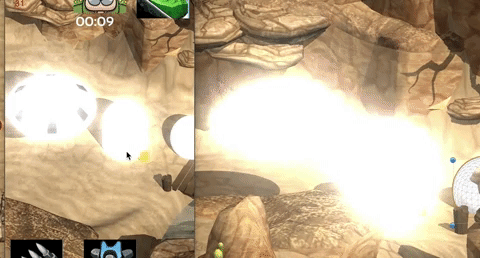However, when I'm working with it, I get a very nice effect in the scene view, but in the game view, it's much more toned down. Seems like I need a much higher intensity for it to get the same effect in the game view.
Also, it seems to "cap" the bloom effect earlier in the game view. Hard to describe, but I have a sine going from grey to white (made with the awesome ASE) and it reaches it's max bloom earlier in the game view, before the sine has reached it's max, if you know what I mean.
Do you know why? I'm using an orthographic camera, and actually I was surprised that I see the effect at all in the scene view, but I guess that's useful.
In this case I'm just trying it out, but imagine something "nuke"-ish.
Any ideas are welcome!
LEFT: Game ... RIGHT: Scene.