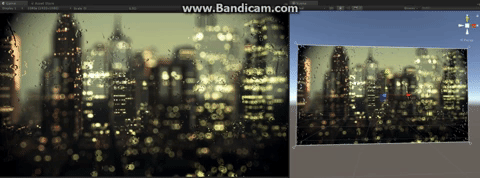I'm fairly new to amplify shader, still have a lot to learn. I've created a shader based off of some tutorials I've found on youtube:
https://www.youtube.com/watch?v=yNOF7a- ... TkYOVkTmo-
I've managed to create the shader successfully but I'm having some issues I was hoping to fix. Here is my current shader node network:

Here is what happens when the strength of the effect is turned up. As you can see it offsets the background the higher the strength of the effect

The shader is used in a material that is on a UI game object, which is overlayed on top of a background plate. I'm not using any 3D plane models, mainly just UI elements. Is there any way to fix this offset? I would like to be able to fade the opacity in an animation to have the effect transition to on or off but it breaks the illusion when the whole contents of the screen shift. I feel like I'm a newb asking a stupid question but this is bugging me. I tried looking up information regarding fresnel shaders and if there was a way around this but have not come up with anything yet. Your help is greatly appreciated!