Hello,
Downloaded Amplify Texture 2 today and I'm testing it on unity 5. I've built a test scene with 30 8k textures. The texture popping is very noticeable, sometimes it takes a few seconds for the textures to be streamed when I turn the camera. Am I doing something wrong or is that how the tech works?
My computer specs are i7 6700k, 16 gb mem and gtx970.
Thanks,
Noam
Texture popup
4 posts
• Page 1 of 1
Re: Texture popup
Hello Noam,
Thank you for trying it out, we really appreciate it. Running inside the editor is slower than running a compiled build, this is due to overhead caused by AT background editor tasks. There are a couple of parameters that can be tweaked in order to improve its performance, the default settings are set quite low in order to run well in most hardware specs.
General optimization notes:
Amplify Texture 2 is in active development, overall performance and usability will be far better in the final release then what is currently available in the Development Preview.
Looking forward to your feedback, thanks!
Thank you for trying it out, we really appreciate it. Running inside the editor is slower than running a compiled build, this is due to overhead caused by AT background editor tasks. There are a couple of parameters that can be tweaked in order to improve its performance, the default settings are set quite low in order to run well in most hardware specs.
General optimization notes:
- A pre-pass, to a small RT and using a very simple shader, is required for page detection. The efficiency of this pre-pass is affected by draw call count. A high Pre Pass Width / Height - see AT Camera - could have a large impact; auto-mode is usually well balanced.
- Page/texture uploading to GPU, in Unity, is the slowest part due to being synchronous (on main thread) and rather inefficient overall - this should be fixed in future Unity versions(hopefully). You can modify this value in the "Pages Per Frame" property of AT Camera. Our default value is very low and you could safely increase it to 10 or 15 pages per frame. Please increase this in small increments as well on your target hardware spec, until it feels right. It should be kept as low as possible, however. This value should be inversely proportional to to texel density and unique detail - when using a lot of repeated textures, this number can be kept low. Increasing "Pages Per Frame" should be combined with incremental "Streaming Threads" for every 8-10 pages.
- In Amplify Texture Manager (AT Manager), use the Culling Mask option to hide non-virtualized and transparent assets from the pre-pass.
- Streaming efficiency can be highly affected by inconsistent UVs: small and fragmented UVs are not recommended.
- DirectX 11 is recommended for maximum performance.
- Regarding Virtual Texture Assets; larger tile sizes or virtual texture hardware levels High and Very High, were introduced mostly for non-performance critical applications and we recommend using the Standard hardware level for most applications, including VR and games.
Amplify Texture 2 is in active development, overall performance and usability will be far better in the final release then what is currently available in the Development Preview.
Looking forward to your feedback, thanks!
Sales & Customer Relations at Amplify Creations
Learn more about our offering: Amplify Creations Products
Amplify Shader Editor won the Asset Store Best Tool Award - Thank you for your support!
Learn more about our offering: Amplify Creations Products
Amplify Shader Editor won the Asset Store Best Tool Award - Thank you for your support!
-

Ricardo Teixeira - Posts: 954
- Joined: Fri Aug 09, 2013 2:26 pm
Re: Texture popup
Thank you for the detailed answer, I did manage to make the textures load almost instantaneous. The only problem now is when a new area enters the camera's view, it's a solid color for a single frame and then the texture starts loading.
I think that the user should have an option to keep a minimum resolution for textures that are not in the camera view so the first frame of an object coming in to view will look better.
Where can I change the compression quality for the textures? The default compression is great but I see some artifacts.
Thanks!
I think that the user should have an option to keep a minimum resolution for textures that are not in the camera view so the first frame of an object coming in to view will look better.
Where can I change the compression quality for the textures? The default compression is great but I see some artifacts.
Thanks!
- imagoFX
- Posts: 2
- Joined: Thu Jun 30, 2016 12:04 pm
Re: Texture popup
imagoFX wrote:Thank you for the detailed answer, I did manage to make the textures load almost instantaneous. The only problem now is when a new area enters the camera's view, it's a solid color for a single frame and then the texture starts loading.
I think that the user should have an option to keep a minimum resolution for textures that are not in the camera view so the first frame of an object coming in to view will look better.
Where can I change the compression quality for the textures? The default compression is great but I see some artifacts.
Thanks!
No problem, happy to help. There's a known issue that causes it to be solid for a single frame, it should be fixed in the upcoming update. We intend to provide additional options for stream control, it's definitely something we want to improve before the final release.
The compression quality and channels used are set directly in the Virtual Texture asset, click on the channel to expose its parameters.
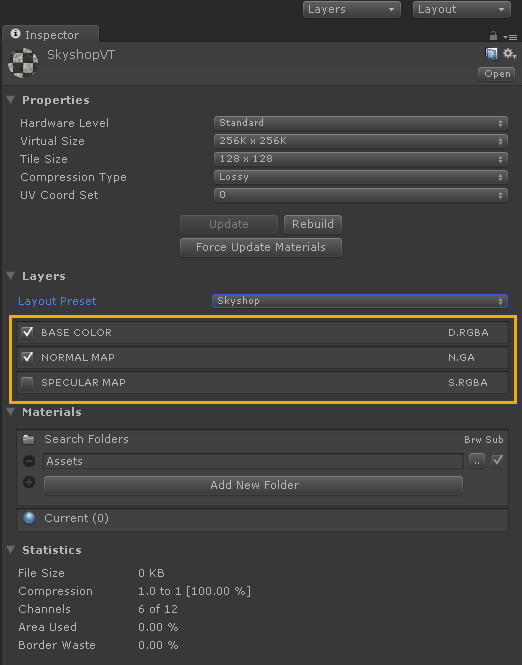
Let us know if you have any additional questions, we would be happy to help.
Sales & Customer Relations at Amplify Creations
Learn more about our offering: Amplify Creations Products
Amplify Shader Editor won the Asset Store Best Tool Award - Thank you for your support!
Learn more about our offering: Amplify Creations Products
Amplify Shader Editor won the Asset Store Best Tool Award - Thank you for your support!
-

Ricardo Teixeira - Posts: 954
- Joined: Fri Aug 09, 2013 2:26 pm
4 posts
• Page 1 of 1
Return to Amplify Texture 2 - Development Builds
Who is online
Users browsing this forum: No registered users and 1 guest
