Vertex shader integration[CLOSED]
Vertex shader integration[CLOSED]
Hi! I want to try and integrate Amplify with CORE framework, but it uses vertex shaders. Is there any example of vertex shader integration? I could find only surface ones.
Re: Vertex shader integration
Don't mind my question. I've tried conversion, and its very easy - following surface shader example, same applies to geometry and vertex shader, no difference.
But there is a problem. While material works fine, its not detected my Amplify anymore once I save the scene or re-scan.
But there is a problem. While material works fine, its not detected my Amplify anymore once I save the scene or re-scan.
- Ricardo Teixeira
- Posts: 954
- Joined: Fri Aug 09, 2013 2:26 pm
Re: Vertex shader integration
Hello,
Our apologies for the delayed reply, we are a bit overloaded at the moment. Would it be possible to send us the shader via email to [email protected]? We would be happy to help with the conversion.
Thanks!
Our apologies for the delayed reply, we are a bit overloaded at the moment. Would it be possible to send us the shader via email to [email protected]? We would be happy to help with the conversion.
Thanks!
Sales & Customer Relations at Amplify Creations
Learn more about our offering: Amplify Creations Products
Amplify Shader Editor won the Asset Store Best Tool Award - Thank you for your support!
Learn more about our offering: Amplify Creations Products
Amplify Shader Editor won the Asset Store Best Tool Award - Thank you for your support!
Re: Vertex shader integration
No problem, I've done conversion myself already (I though its different for vertex/geom shaders, but it is not).
But material with this shader is not detected by Amplify for some reason after scene re-save. I'll sent you email to test it.
But material with this shader is not detected by Amplify for some reason after scene re-save. I'll sent you email to test it.
- Ricardo Teixeira
- Posts: 954
- Joined: Fri Aug 09, 2013 2:26 pm
Re: Vertex shader integration
No problem, thanks for the files. The AT2 developer will have a look and get back to you as soon as possible.RyuMaster wrote:No problem, I've done conversion myself already (I though its different for vertex/geom shaders, but it is not).
But material with this shader is not detected by Amplify for some reason after scene re-save. I'll sent you email to test it.
Talk to you soon.
Sales & Customer Relations at Amplify Creations
Learn more about our offering: Amplify Creations Products
Amplify Shader Editor won the Asset Store Best Tool Award - Thank you for your support!
Learn more about our offering: Amplify Creations Products
Amplify Shader Editor won the Asset Store Best Tool Award - Thank you for your support!
- Ricardo Teixeira
- Posts: 954
- Joined: Fri Aug 09, 2013 2:26 pm
Re: Vertex shader integration
Hello,
We checked the shaders and it seems that you are almost there, just missing a tag and a keyword in the virtual texture preset.
Simply change:
Tags { "Queue" = "Geometry" "IgnoreProjector"="False" "RenderType"="echoUnlit" }
To:
Tags { "Queue" = "Geometry" "IgnoreProjector"="False" "RenderType"="Opaque" "Amplify"="True" }
Since the shader you are using uses _NormalMap instead of _BumpMap, you will have to manually add it to the virtual texture.
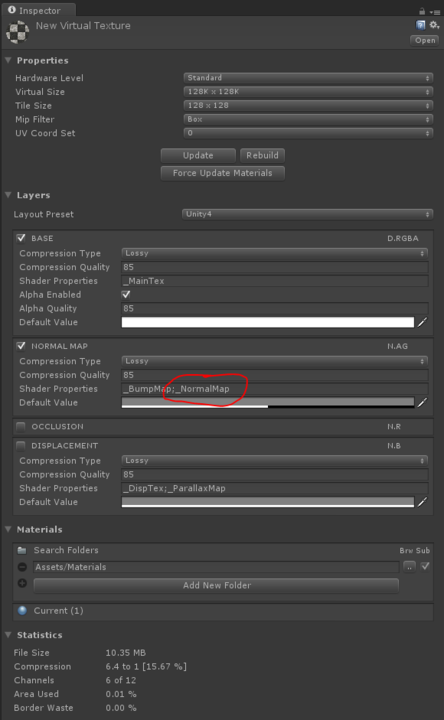
Let us know if you run into any additional issues, we would be happy to help.
Thanks!
We checked the shaders and it seems that you are almost there, just missing a tag and a keyword in the virtual texture preset.
Simply change:
Tags { "Queue" = "Geometry" "IgnoreProjector"="False" "RenderType"="echoUnlit" }
To:
Tags { "Queue" = "Geometry" "IgnoreProjector"="False" "RenderType"="Opaque" "Amplify"="True" }
Since the shader you are using uses _NormalMap instead of _BumpMap, you will have to manually add it to the virtual texture.
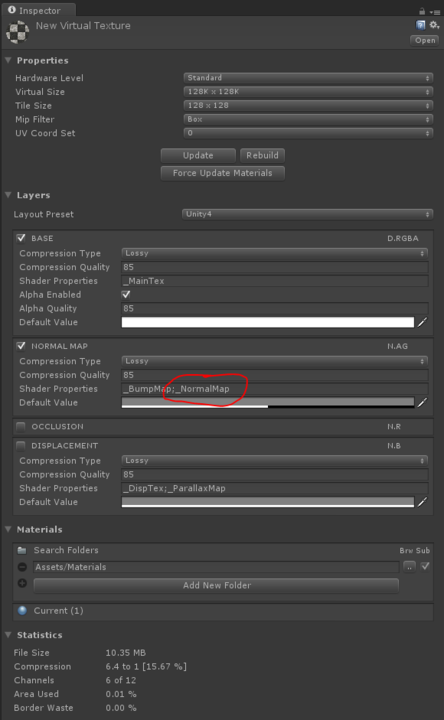
Let us know if you run into any additional issues, we would be happy to help.
Thanks!
Sales & Customer Relations at Amplify Creations
Learn more about our offering: Amplify Creations Products
Amplify Shader Editor won the Asset Store Best Tool Award - Thank you for your support!
Learn more about our offering: Amplify Creations Products
Amplify Shader Editor won the Asset Store Best Tool Award - Thank you for your support!
- Ricardo Teixeira
- Posts: 954
- Joined: Fri Aug 09, 2013 2:26 pm
Re: Vertex shader integration
Hello,
Feel free to get in touch via [email protected] with additional questions, we would love to hear from you.
Thanks!
Feel free to get in touch via [email protected] with additional questions, we would love to hear from you.
Thanks!
Sales & Customer Relations at Amplify Creations
Learn more about our offering: Amplify Creations Products
Amplify Shader Editor won the Asset Store Best Tool Award - Thank you for your support!
Learn more about our offering: Amplify Creations Products
Amplify Shader Editor won the Asset Store Best Tool Award - Thank you for your support!