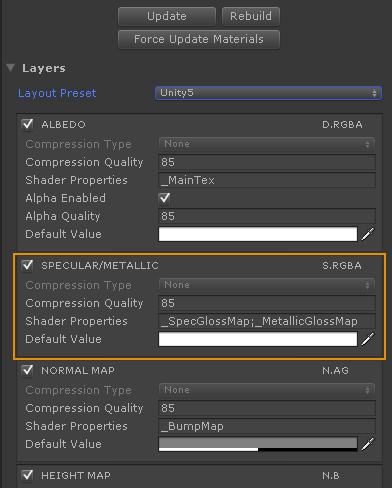I have been playing with the AT2 trial for some time (latest version installed here, also latest Unity 5). Now I started to create the specular maps I need for some buildings (metal, stone, concrete etc.) I did this in the past and know how to do this. However there is a strange issue: As soon as I switch from the AT2 Standard shader to the AT2 Standard (Specular) shader and apply the spec maps (same multi-uv tiles as the diffuse and normal maps), the material/whole building turns into one piece of silver
I attached a picture showing the chimney. The specular map has different rgb values for the bricks, the concrete and the red metal roof. The alpha channel has also different grey values (smoothness). The diffuse and normals are saved out of Photoshop as png, but the specular was saved as uncompressed 32 bit TGA to provide 8 bit for RGB and the alpha as well. What could be going wrong here? I tried to import the Unity 5 shaders from the AT2 folder, but it tells me "nothing to import, all assets from this package are already in your project" so this should not be an issue?
(left picture: AT2 standard shader, right picture: AT2 standard (specular) shader