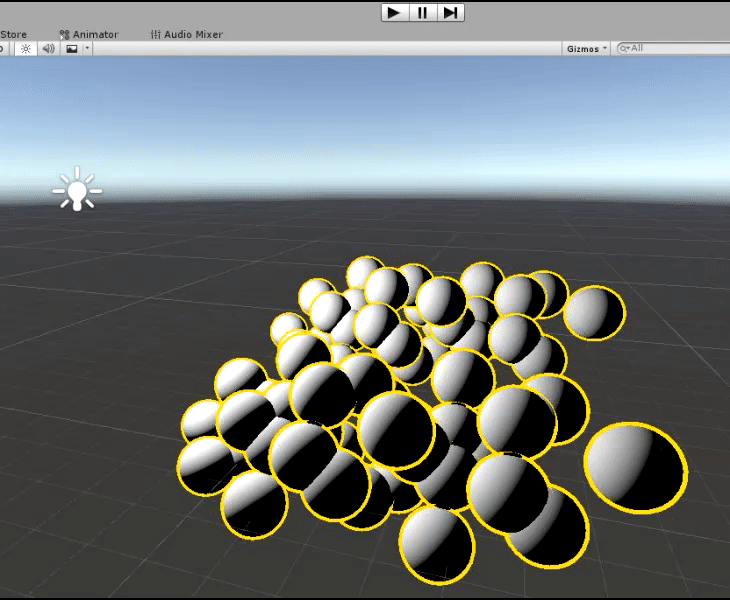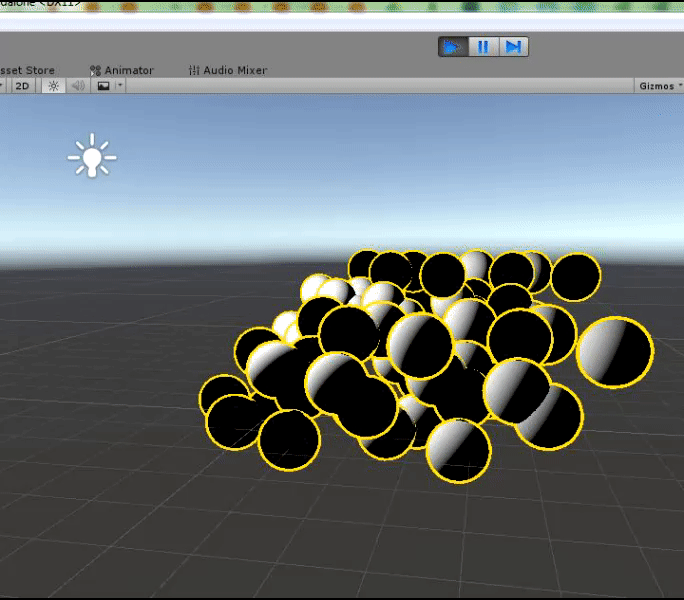and this is my node tree:
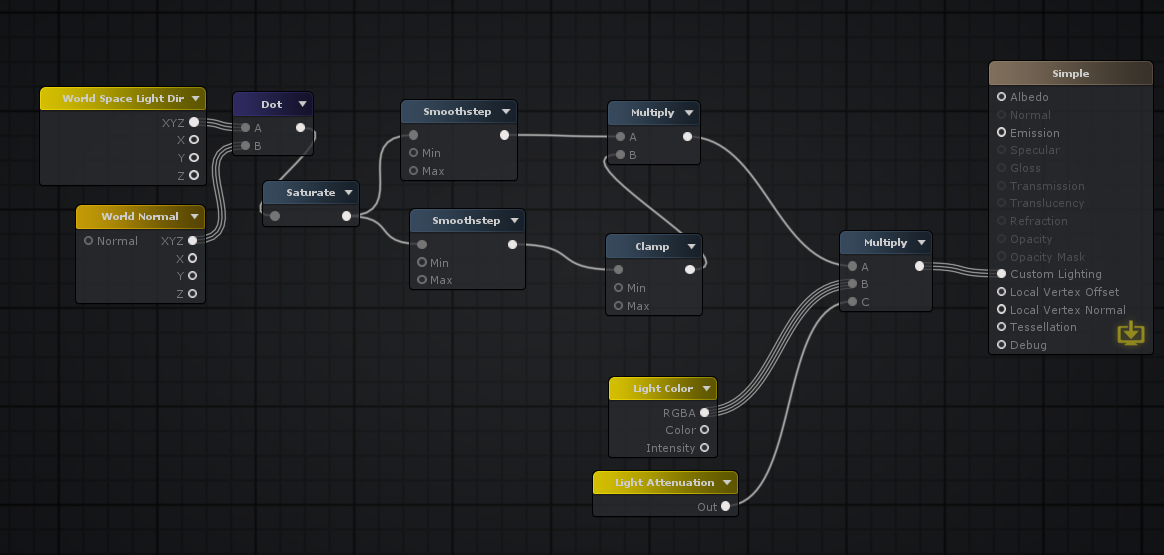
and this is what i get when i debug the light calculation without a directional light:
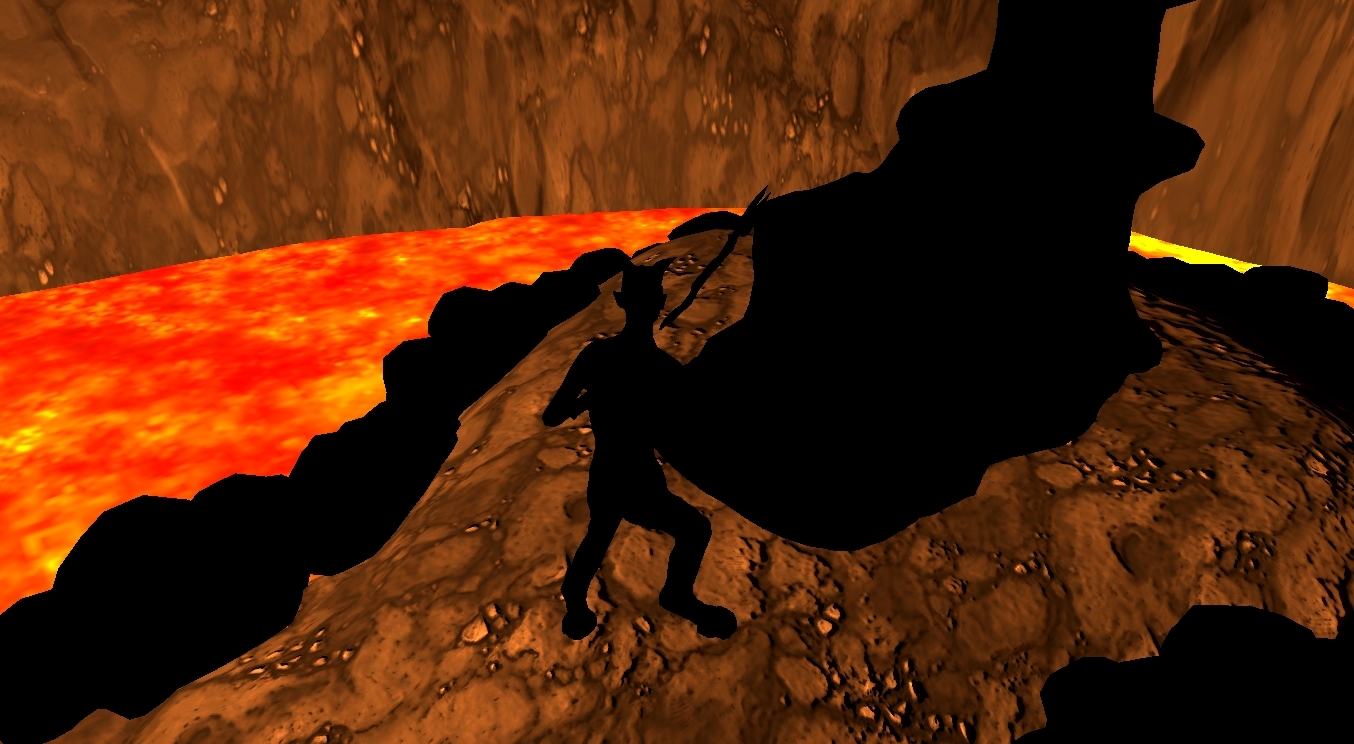
and with the directional light enabled (with black color):
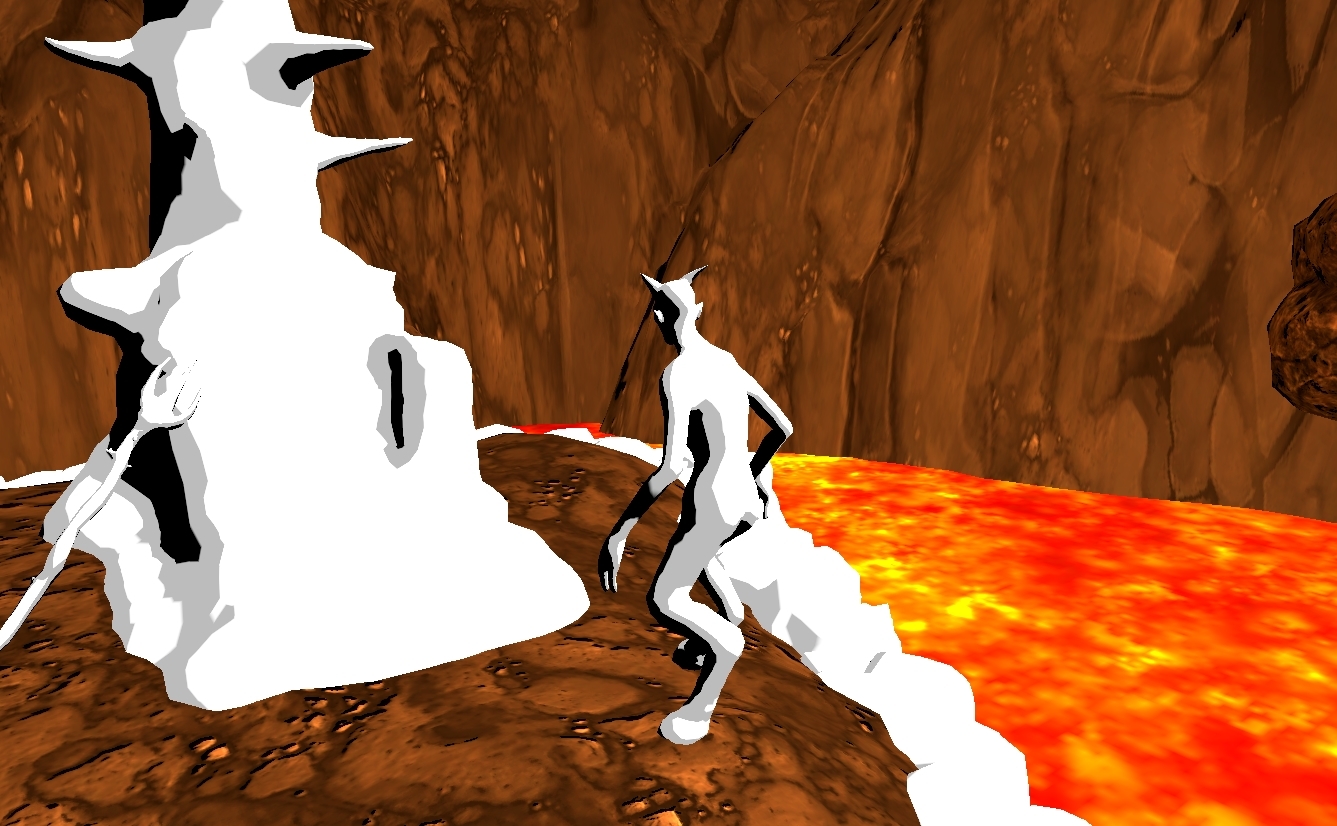
how can i solve this?
after all, i'm trying to make a cartoon shader.

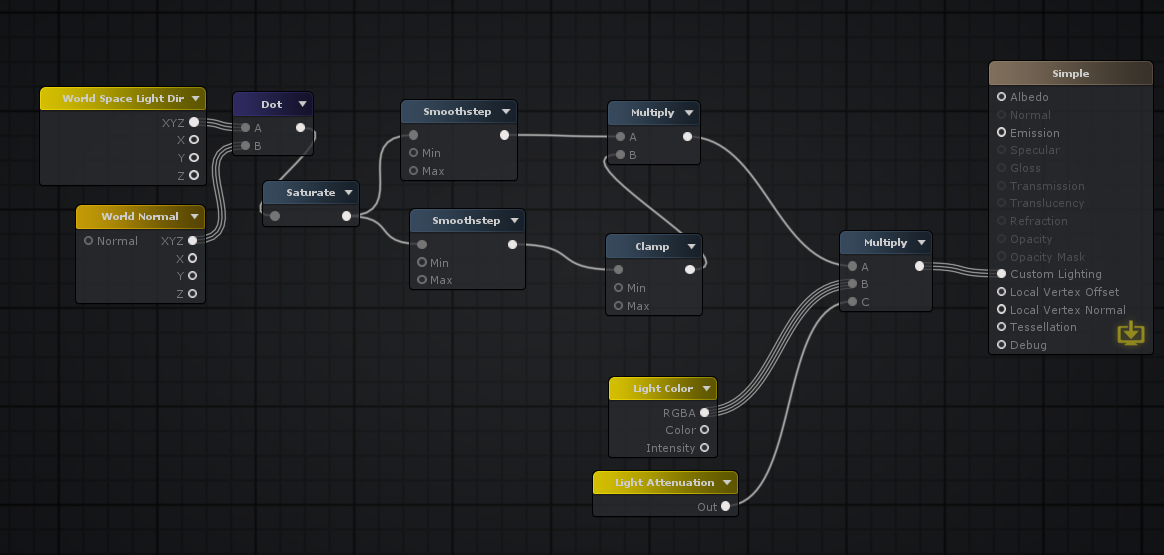
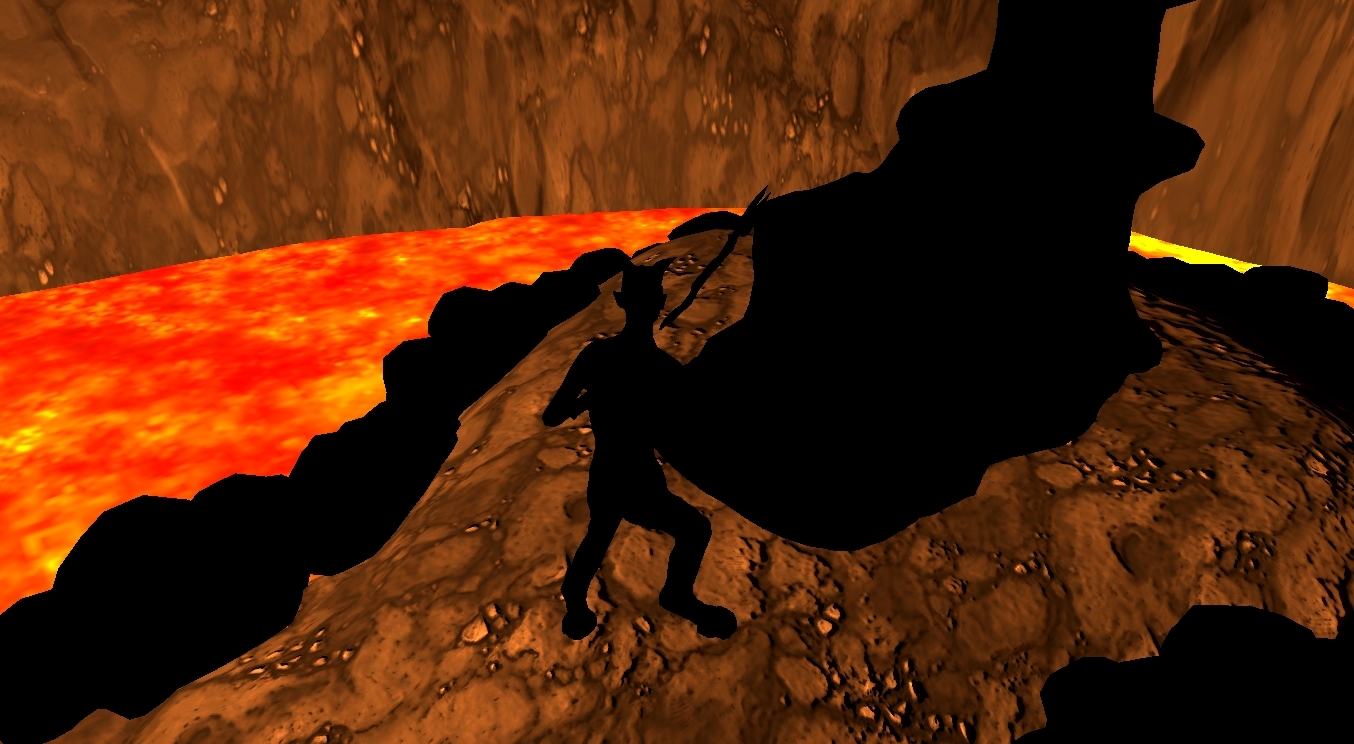
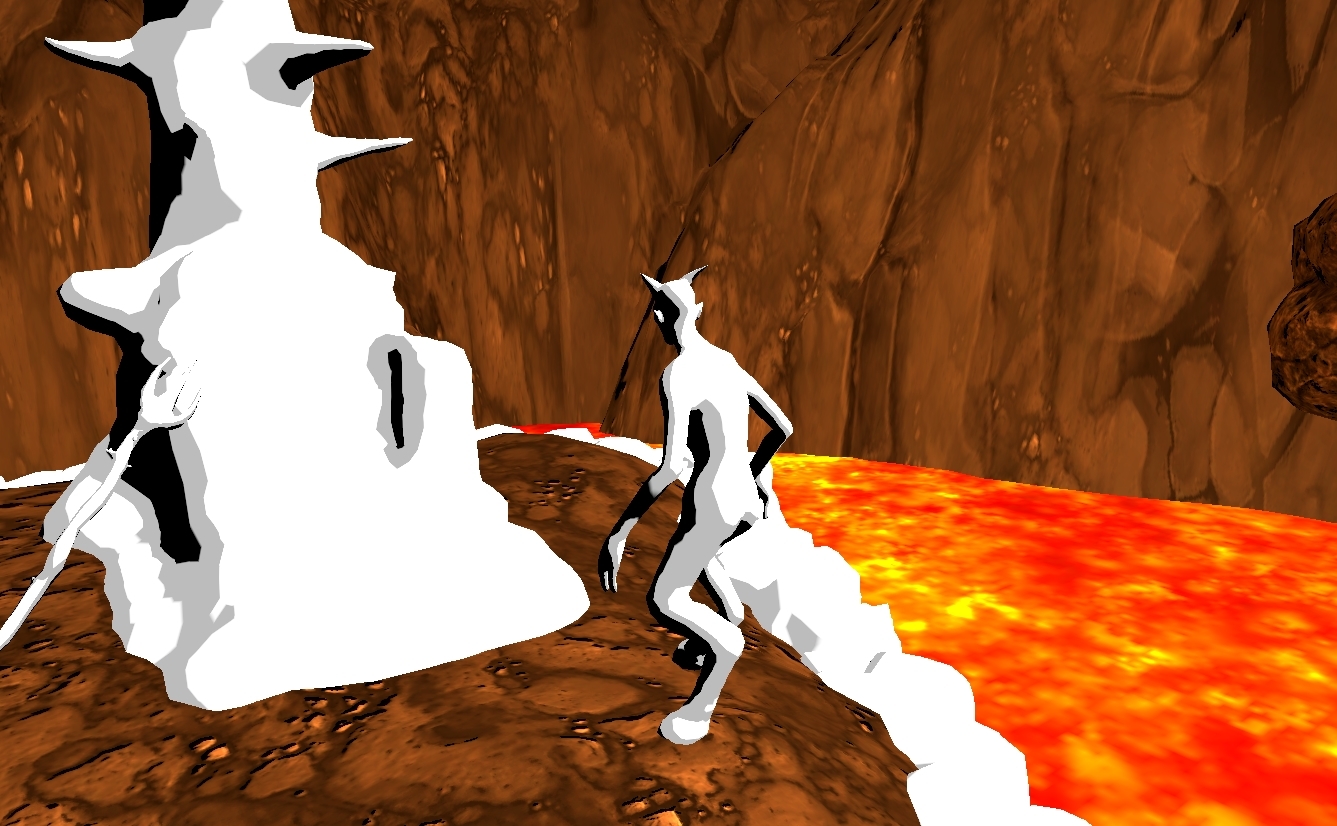



I've created another scene, with several more spheres, all static, recreated the shader you showed me, actually i created a new shader file. I'm using unity 2018.3.0f2Amplify_Borba wrote:We've ran another test with the previously shared shader example, with the addition of an Outline node, and were unable to replicate the issue:
Perhaps it could be related to your lighting settings?
Are you able to replicate the issue on a new, simple project?