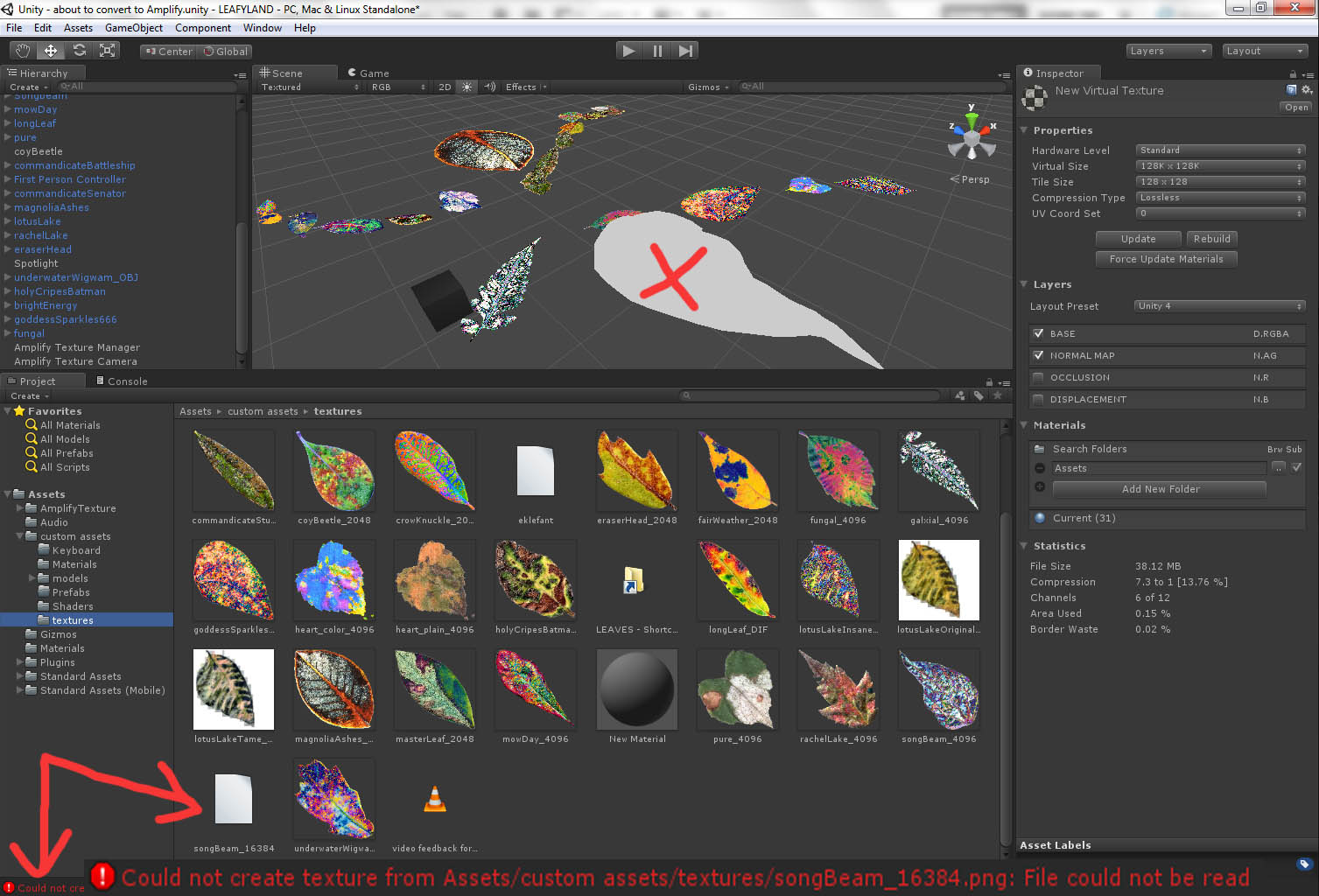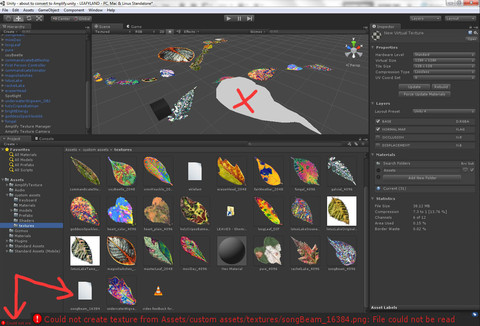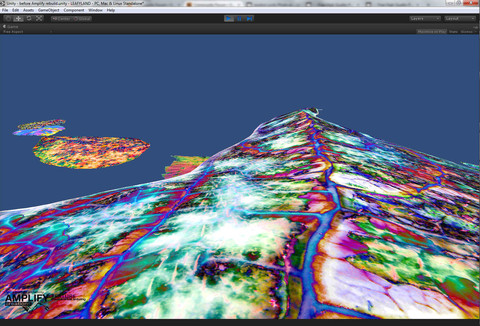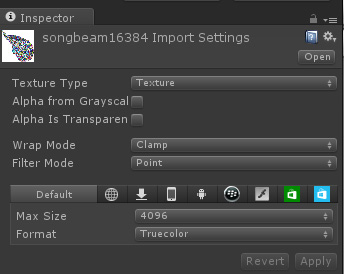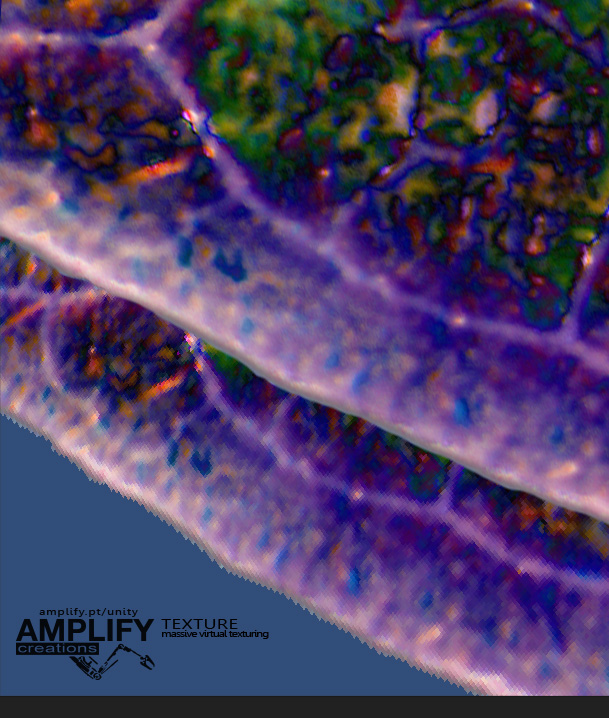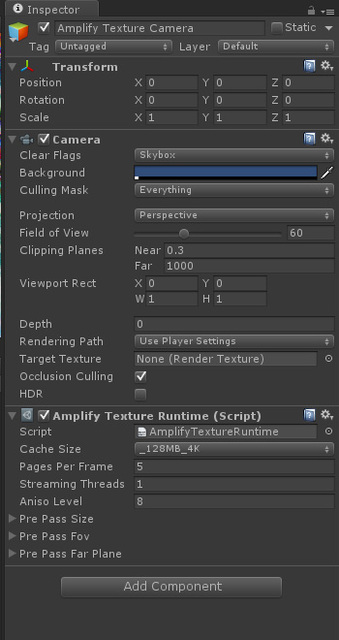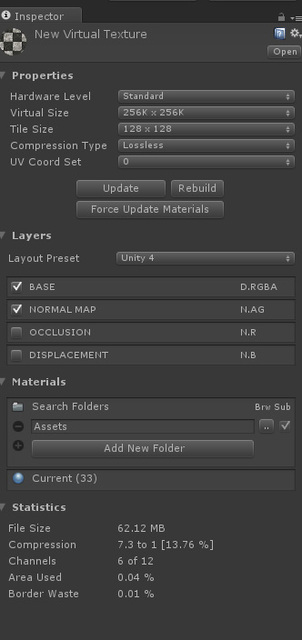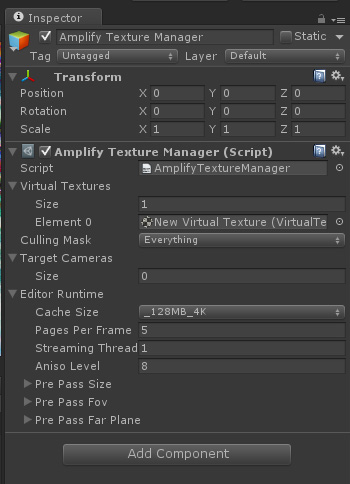Hello Bjorn,
The automatic conversion will only work for Unity standard shaders, or supported 3rd party shaders such as Skyshop, Lux and Alloy, it will not convert custom shaders.
You will need to manually convert your shader or simply add the double sided capability to one of the existing Amplify Texture 2 shaders. Check out the
"How To Convert Your Own Shaders" section in the Amplify Texture 2 Manual.
I recommend that you manually set up your materials instead of using the automatic conversion, as mentioned in the
AT2 Setup Tutorial.
After applying a AT2 compatible material and building the virtual texture, your textures should be displayed correctly.
A quick note; after the automatic conversion/virtual texture build process, you might notice that your textures are set to 64x64, this is perfectly normal. After a texture is added to a virtual texture, although it’s being used at its full resolution, the Unity inspector tab will display them in a lower resolution as a placeholder.
Let me know if this works for you or if you run into any additional issues.
All the best,
Ricardo Teixeira