Hi,
At the moment when I save an Amplify shader, it is placed in the default list of shaders. I know when you write shaders manually, you can set them to appear in a specific folder rather than the main list (such as you sort toon shaders into the "Toon" folder and mobile shaders into the "Mobile" folder). Is there a way to sort Amplify shaders via the editor so they don't clog up the default list?
Thanks
Sarah
How to sort Amplify shaders into sub-folders
-
sazberryftw
- Posts: 27
- Joined: Wed Aug 23, 2017 1:38 pm
- Amplify_Borba
- Posts: 1239
- Joined: Mon Jul 24, 2017 9:50 am
Re: How to sort Amplify shaders into sub-folders
Hello!sazberryftw wrote:Hi,
At the moment when I save an Amplify shader, it is placed in the default list of shaders. I know when you write shaders manually, you can set them to appear in a specific folder rather than the main list (such as you sort toon shaders into the "Toon" folder and mobile shaders into the "Mobile" folder). Is there a way to sort Amplify shaders via the editor so they don't clog up the default list?
Thanks
Sarah
You may add your own category to the shaders through the use of the forward slash ( / ) separator in the Node Properties tab, in a similar fashion to what can be seen in the highlighted area 2 of the following image:
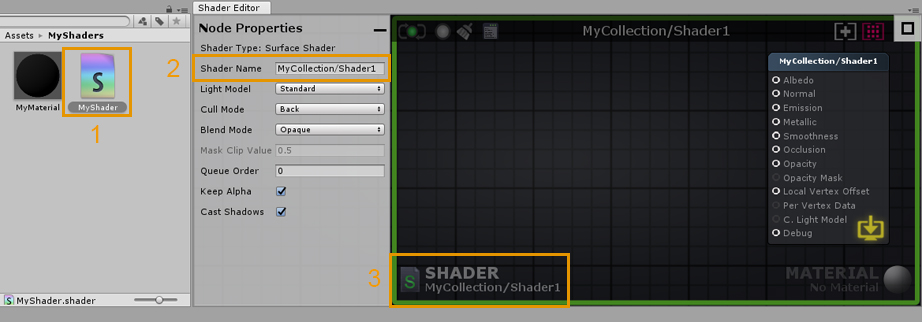
Please let me know if you have any further questions or issues, thanks!
Customer Relations at Amplify Creations
Learn more about our offering: Amplify Creations Products
Amplify Shader Editor won the Asset Store Best Tool Award - Thank you for your support!
Learn more about our offering: Amplify Creations Products
Amplify Shader Editor won the Asset Store Best Tool Award - Thank you for your support!
-
sazberryftw
- Posts: 27
- Joined: Wed Aug 23, 2017 1:38 pm
Re: How to sort Amplify shaders into sub-folders
Ah that's so simple! Thank you. 