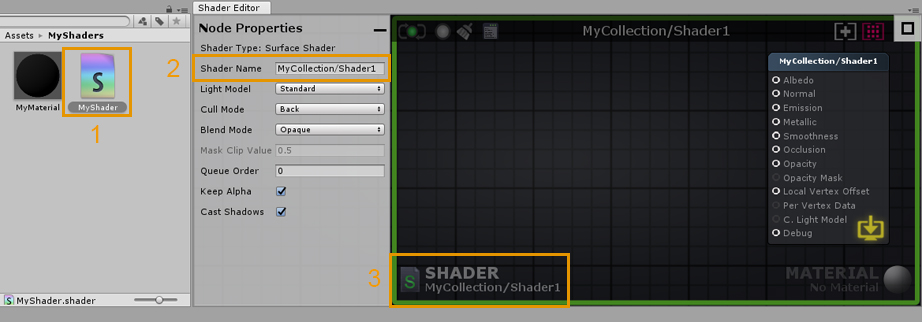How to sort Amplify shaders into sub-folders
Posted: Wed Sep 06, 2017 5:07 pm
Hi,
At the moment when I save an Amplify shader, it is placed in the default list of shaders. I know when you write shaders manually, you can set them to appear in a specific folder rather than the main list (such as you sort toon shaders into the "Toon" folder and mobile shaders into the "Mobile" folder). Is there a way to sort Amplify shaders via the editor so they don't clog up the default list?
Thanks
Sarah
At the moment when I save an Amplify shader, it is placed in the default list of shaders. I know when you write shaders manually, you can set them to appear in a specific folder rather than the main list (such as you sort toon shaders into the "Toon" folder and mobile shaders into the "Mobile" folder). Is there a way to sort Amplify shaders via the editor so they don't clog up the default list?
Thanks
Sarah