Got the same result with saturate. I think it has to do with something about how unity internally render each point light into texture first but I don't have detailed information about that topic. It's weird enough with how you have to multiply world space light pos which outputs 1 in this case, to get the correct color from lerp(it should do nothing because Amultiply by 1 should equal A).
here is gif of shader behavior.

At first I think it's because i multiply last node with world space light pos, anything that is not in light range will be output black. so I tried plugging out light pos

and got this.
As you can see, the band is still there. the band is also also screen dependent too.
I lose.






 and got this.
and got this.