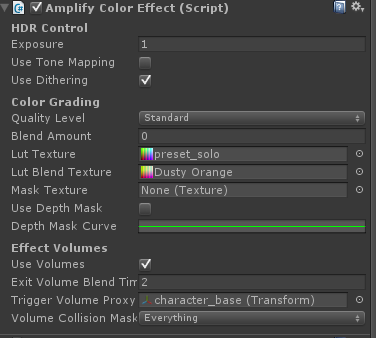Page 1 of 1
Problem with Volume blending
Posted: Tue Mar 07, 2017 12:53 pm
by sockobons
Hi all! I'm having some troubles when using volumes in my game.
I'm using Unity 5.4.3 pro.
The problem is that I'm changin between scenes, in one of these scenes I have put a Volume, and after doing some logic I change to another scene where there is no Volume, the real problem is the following: After leaving the scene with the volume, the exposure is blending to 0, (I assume because there is no volume) but it nevers get back to 1 so my camera gets black. I've tried to check the boolean IsBlending to change the value after the blend is completed, but this variable is not really the variable that you seem to be using, instead you are using IsVolumeBlending wich I don't have acces to it.
Is there anything I'm missing? Some workaround?
Thanks in advance!!
Re: Problem with Volume blending
Posted: Tue Mar 07, 2017 4:48 pm
by Ricardo Teixeira
sockobons wrote:Hi all! I'm having some troubles when using volumes in my game.
I'm using Unity 5.4.3 pro.
The problem is that I'm changin between scenes, in one of these scenes I have put a Volume, and after doing some logic I change to another scene where there is no Volume, the real problem is the following: After leaving the scene with the volume, the exposure is blending to 0, (I assume because there is no volume) but it nevers get back to 1 so my camera gets black. I've tried to check the boolean IsBlending to change the value after the blend is completed, but this variable is not really the variable that you seem to be using, instead you are using IsVolumeBlending wich I don't have acces to it.
Is there anything I'm missing? Some workaround?
Thanks in advance!!
Hello,
Thank you for using Amplify Color, we really appreciate it. We would be happy to help you resolve the issue but we will need some additional information in order to proceed.
How are you loading the new scene? What's the default exposure value used in the AC component? Are you using the latest Amplify Color version. Without a Volume, the adjusted parameters should always return to the initial AC component value.
We will try to replicate the issue on our side based your information.
Thanks!
Re: Problem with Volume blending
Posted: Tue Mar 07, 2017 5:23 pm
by sockobons
Hello!
I'm using the 1.5.1 version.
These are the settings :
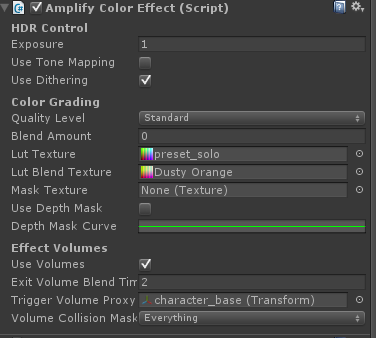
To load the scene I add a new scene via SceneManager.LoadSceneAsync().
Right now I just patched it detecting when the exposure get stuck at 0, so I can play, but I would like to understand it better to have a more solid way to deal with AC and volumes in my scenes.
Thanks again for the quick response!!
Re: Problem with Volume blending
Posted: Tue Mar 07, 2017 5:41 pm
by Ricardo Teixeira
sockobons wrote:Hello!
I'm using the 1.5.1 version.
These are the settings :
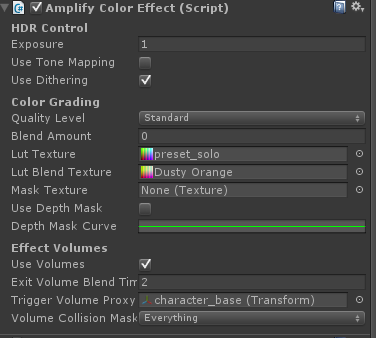
To load the scene I add a new scene via SceneManager.LoadSceneAsync().
Right now I just patched it detecting when the exposure get stuck at 0, so I can play, but I would like to understand it better to have a more solid way to deal with AC and volumes in my scenes.
Thanks again for the quick response!!
Thank you for the additional information. We will provide additional details as soon as we test it based on your feedback.
Be sure to update and try to replicate the issue using the latest version, we will be using 1.6.4 for our tests.
Thanks!
Re: Problem with Volume blending
Posted: Sat Jul 01, 2017 6:29 pm
by Ricardo Teixeira
sockobons wrote:Hello!
I'm using the 1.5.1 version.
These are the settings :
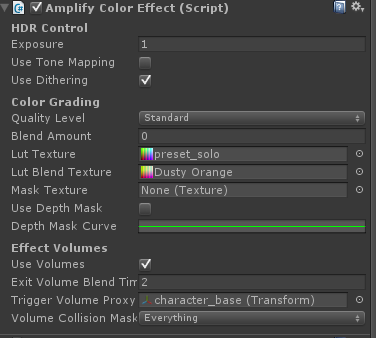
To load the scene I add a new scene via SceneManager.LoadSceneAsync().
Right now I just patched it detecting when the exposure get stuck at 0, so I can play, but I would like to understand it better to have a more solid way to deal with AC and volumes in my scenes.
Thanks again for the quick response!!
Greetings,
Is the problem still present using the latest version?
Thanks!