Disable batching tag
Posted: Fri Sep 28, 2018 8:17 am
Hi there,
I'm trying to learn a bit about optimisation and getting to grips with the Unity profiler.
One thing I came across today was a bunch of draw calls to objects in the scene. I noticed a lot of them have a comment in the profiler that says "The shader explicitly disables batching with the 'DisableBatching' tag", but the shader (made in ASE) doesn't have that tag set (see screenshot).
Do certain settings in the shader set this to be true, but... not change the bool or something? I'm not entirely sure how this works!
Any feedback would be great.
Thanks!
I'm trying to learn a bit about optimisation and getting to grips with the Unity profiler.
One thing I came across today was a bunch of draw calls to objects in the scene. I noticed a lot of them have a comment in the profiler that says "The shader explicitly disables batching with the 'DisableBatching' tag", but the shader (made in ASE) doesn't have that tag set (see screenshot).
Do certain settings in the shader set this to be true, but... not change the bool or something? I'm not entirely sure how this works!
Any feedback would be great.
Thanks!