Page 1 of 1
RGB masking and color correcting texture
Posted: Thu May 31, 2018 3:17 pm
by kyrann
Hello
Is there anyway to color corret a part of my texture using rgb masking or a blackwhite mask?
im using substance painter for my textures and need to adjust some values in unity using amplify shader editor
coudnt figure out how the masking works
Can someone show me the node structure
Re: RGB masking and color correcting texture
Posted: Fri Jun 01, 2018 10:53 am
by Amplify_Borba
Hello, thank you for getting in touch!
A simple way to achieve this would be by using the
Lerp node to blend between the sampled texture and its color adjusted version, where the blending is defined by the mask.
I've set up a sample for your convenience, which should provide a good starting point for this type of effect:
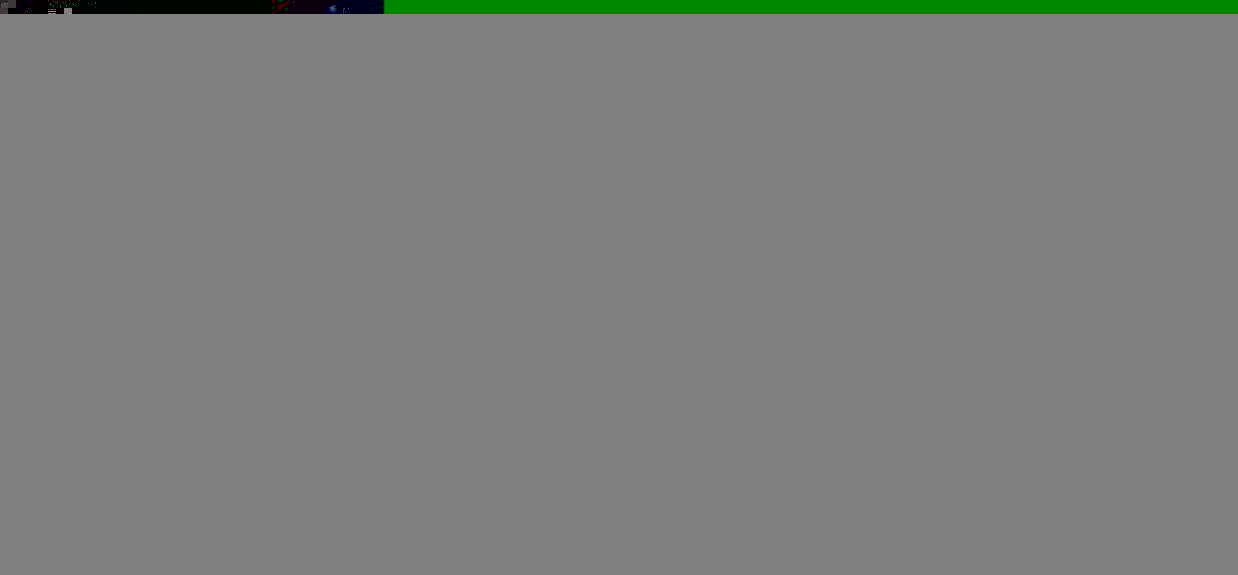
- MaskSample.jpg (314.02 KiB) Viewed 6636 times
You can also add your own color operations in place of the color node in the above example, to adjust the color of the texture in the way you require.
Please let me know if this helps and if you have any further questions, thanks!
Re: RGB masking and color correcting texture
Posted: Mon Jun 04, 2018 9:19 am
by kyrann
Thanx for the reply That was exactly what ı am looking for
am i just limited with black and white masks?
Can i use red green blue masks for different parts of my uv layout? and use them as input?
Also which other color operators i can use in these situations?
Thank you
Re: RGB masking and color correcting texture
Posted: Mon Jun 04, 2018 10:52 am
by Amplify_Borba
No problem!
You may use one mask per channel ( R, G, B and A ), and we also provide a sample in AmplifyShaderEditor > Examples > Community > SingleChannelMasking that shows how to convert a single greyscale mask into 5 different black and white masks.
Please let me know if this helps, and if you have any further questions.