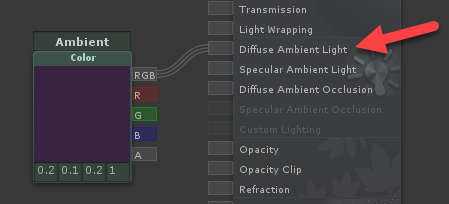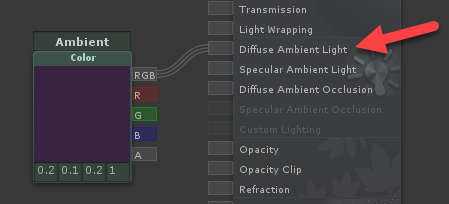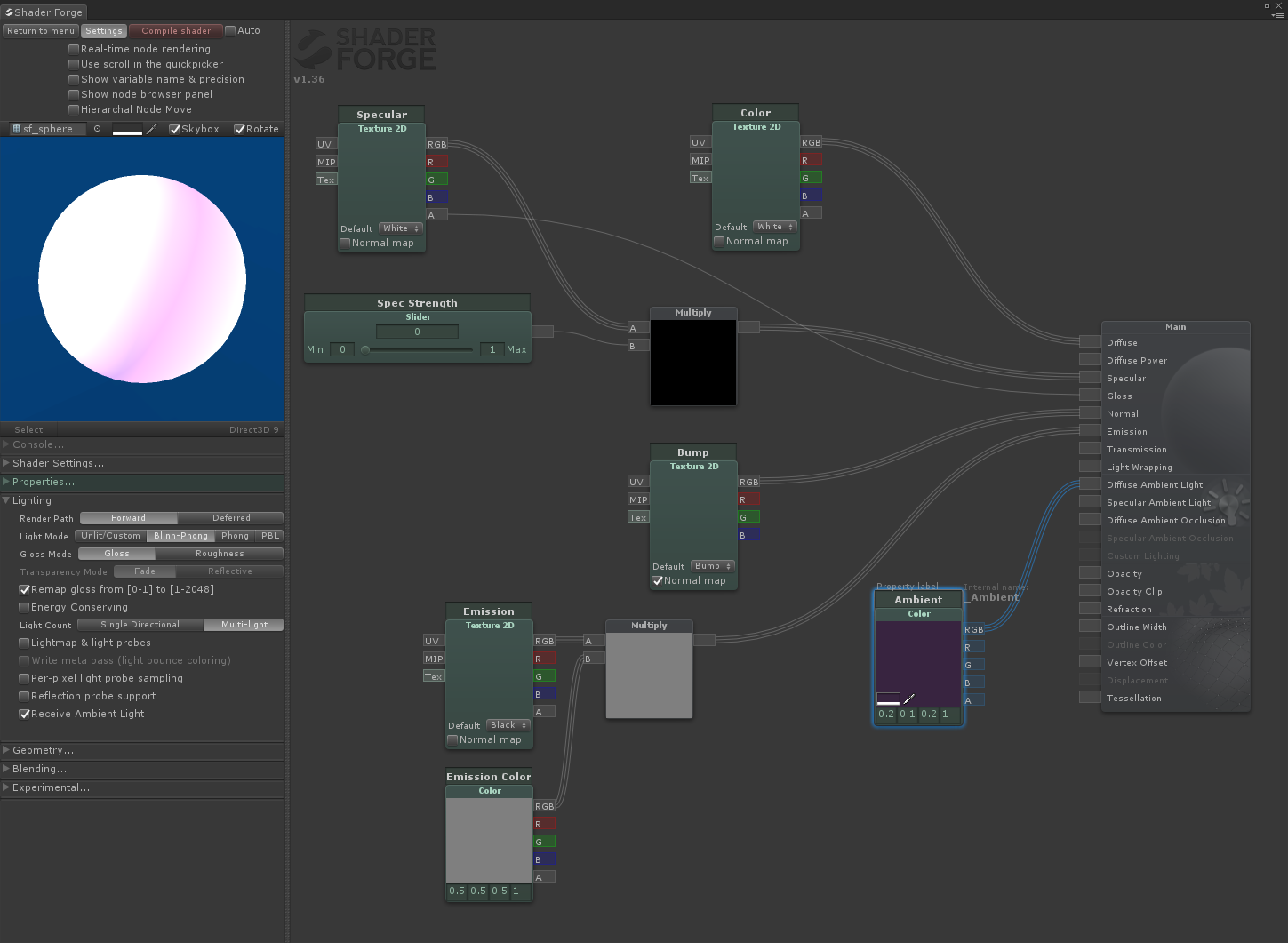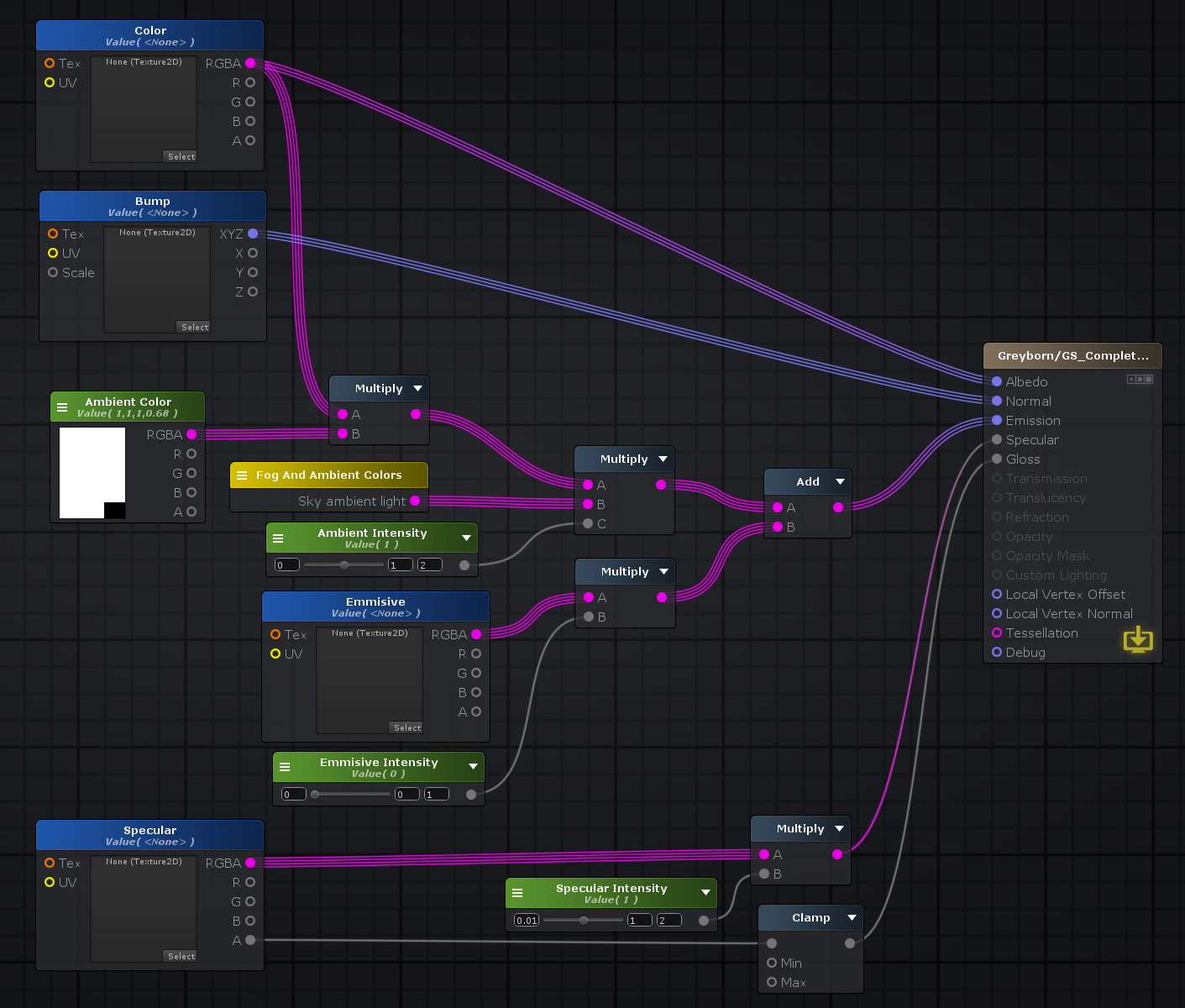Page 1 of 1
Diffuse Ambient Light?
Posted: Fri Jun 02, 2017 5:26 pm
by GreybornStudios
Hello, we are starting the process of converting all our old shader forge shaders over to ASE. Things are going pretty smoothly, but I can't seem to figure out if ASE has the equivalent of SF's "Diffuse Ambient Light".
The desired effect we want is to just be able to add an overall ambient color/brightness on top of the shader. I'm happy to take suggestions on how to achieve a similar result if ASE doesn't have an equivalent channel. Thanks!
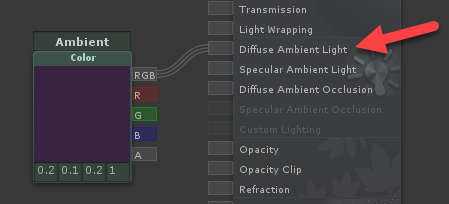
Best,
Scott Blinn
Greyborn Studios
Luna and the Moonling
Re: Diffuse Ambient Light?
Posted: Mon Jun 05, 2017 11:23 am
by Ricardo Teixeira
GreybornStudios wrote:Hello, we are starting the process of converting all our old shader forge shaders over to ASE. Things are going pretty smoothly, but I can't seem to figure out if ASE has the equivalent of SF's "Diffuse Ambient Light".
The desired effect we want is to just be able to add an overall ambient color/brightness on top of the shader. I'm happy to take suggestions on how to achieve a similar result if ASE doesn't have an equivalent channel. Thanks!
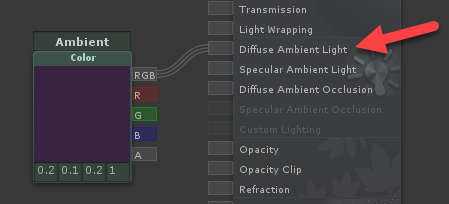
Best,
Scott Blinn
Greyborn Studios
Luna and the Moonling
Hello Scott,
Unfortunately, custom lighting support is not currently available in ASE. It's actually already implemented but we still need to run a few tests on our side, I'll be sure to let you know as soon as it's added to the main package. In the meantime, you could always try to use the emissive input to tweak the final result.
Thanks!
Re: Diffuse Ambient Light?
Posted: Wed Jun 07, 2017 12:55 pm
by Ricardo Teixeira
GreybornStudios wrote:Hello, we are starting the process of converting all our old shader forge shaders over to ASE. Things are going pretty smoothly, but I can't seem to figure out if ASE has the equivalent of SF's "Diffuse Ambient Light".
The desired effect we want is to just be able to add an overall ambient color/brightness on top of the shader. I'm happy to take suggestions on how to achieve a similar result if ASE doesn't have an equivalent channel. Thanks!
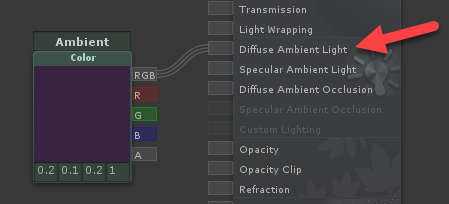
Best,
Scott Blinn
Greyborn Studios
Luna and the Moonling
Hello Scott,
Happy to announce that custom lighting support is now available. Be sure to check out the
update post. You can download the latest version directly from our website using your Asset Store invoice number.
Amplify Products -
Download
Looking forward to your feedback.
Thanks!
Re: Diffuse Ambient Light?
Posted: Fri Jun 09, 2017 9:44 pm
by GreybornStudios
Very cool, thank you for the update! Looking forward to converting all our shaders to ASE this week

Re: Diffuse Ambient Light?
Posted: Sat Mar 10, 2018 10:03 pm
by GreybornStudios
Hey all, I just wanted to revisit this as we are finally getting back to dealing with moving the rest of our shaders over to ASE.
Basically I could really use some pointers on how to do what I mentioned above. Our goal is to just have a standard Blinn Phong shader, BUT also be able to add some extra diffuse ambient light color to it (like Shader Forge will do automatically by just feeding in a color to its "Diffuse Ambient Light" channel). How do I go about making such a thing happen in ASE? Can I be pointed to a example of something similar? I could not find any examples that do what we need to do. Thanks again for the help!
Re: Diffuse Ambient Light?
Posted: Sat Mar 10, 2018 10:13 pm
by GreybornStudios
If it helps, here is a screenshot of our entire old shader
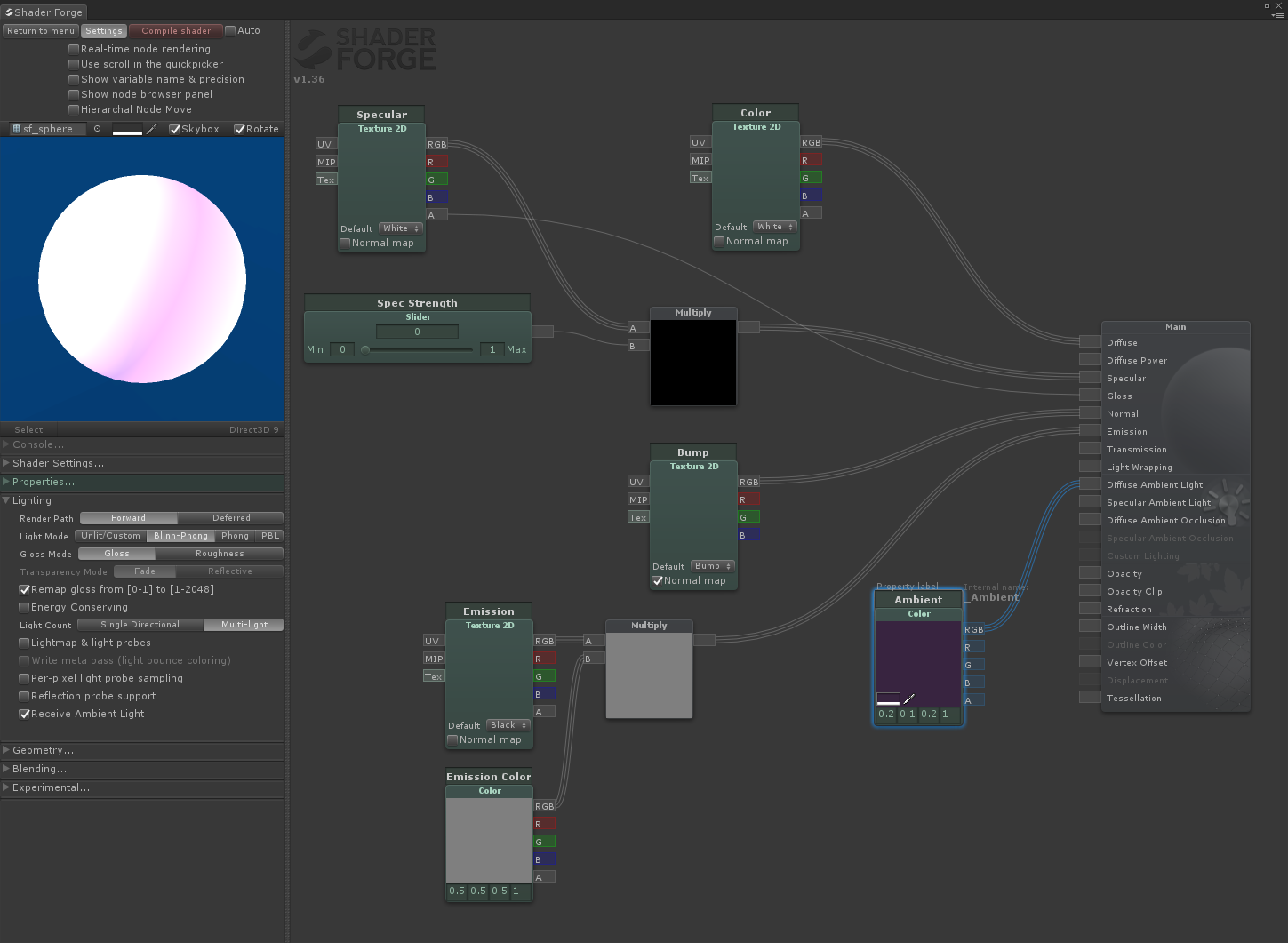
Re: Diffuse Ambient Light?
Posted: Sun Mar 11, 2018 4:13 pm
by GreybornStudios
Okay, after some experimentation I found a setup that works well in ASE to emulate what we had before (posted here). If anything could be done better/more efficiently I'm happy to hear about it.

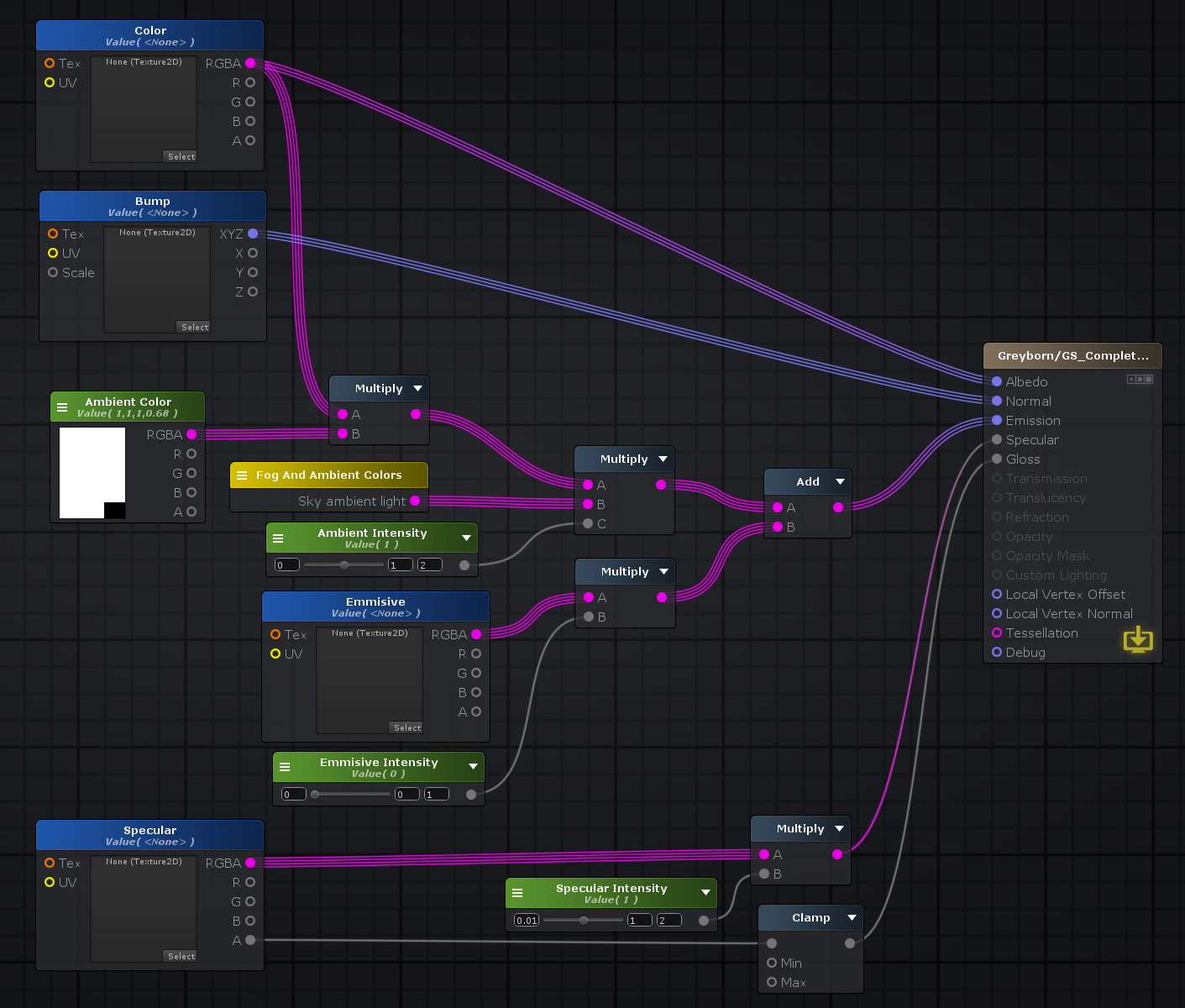
Re: Diffuse Ambient Light?
Posted: Mon Mar 12, 2018 4:43 pm
by Amplify_Borba
Hello, apologies for the late reply!
If you want full control of your shader's lighting, it is recommended that you use a
Custom Lighting Light Model.
Since your goal is to have a standard Blinn Phong shader with additional features, we do provide a Blinn Phong function that you may use in custom lighting mode, which generates a lighting model using Blinn-Phong reflectance model and closely resembles Unity legacy shaders, you can find it in the AmplifyShaderEditor/Plugins/EditorResources/ShaderFunctions folder.
Please let me know if this helps, thanks!
Re: Diffuse Ambient Light?
Posted: Tue Mar 13, 2018 8:40 pm
by GreybornStudios
Okay, thanks for the tip. I did try playing with that but could not get the shader to behave just like the old one. My solution above got an exact match from what we had. The game is close to shipping, so I'm leaving it alone lol. Our next project we will handle shaders much better!

Re: Diffuse Ambient Light?
Posted: Wed Mar 14, 2018 10:22 am
by Amplify_Borba
No problem Scott, thank you for reporting back on the solution you decided to use!
Is the game you're referring to 'Luna and the Moonling', coming out from early access? It looks great!
Does it use any other of our assets? We'd love to help you promote it as it approaches its release date!